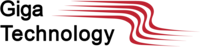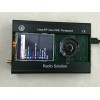Shopping Cart
0 item(s) - R0.00- 3D Printing and Plastic peripherals (8)
- 433Mhz and Lora (9)
-
Amateur Radio (651)
- - Antenna Analyzer (12)
- - APRS (12)
- - ATU (5)
- - CW (1)
- - Digital Modes (9)
- - DMR (4)
- - Echolink (10)
- - Enclosure (13)
- - Eshail-2 (QO-100) (67)
- - GPS (8)
- - iGate (1)
- - Microcontrollers (43)
- - Microphone (1)
- - Power Supply (7)
- - Programming Cable (6)
- - QRP (9)
- - Radio interface (21)
- - Receiver (9)
- - Repeater (4)
- - RF Amplifiers (20)
- - RF Kits (19)
- - RF modules (116)
- - Rotator (1)
- - SDR (75)
- - Spectrum Analyzer (4)
- - SWR (9)
- - Transceiver (59)
- - WSPR (5)
- Antennas and Acc (320)
- Audio and Video (28)
- Bargain Box (1)
- Battery (3)
- Bluetooth (11)
- Cables (37)
- Computer Peripherals (104)
- Connectors (90)
- Data acquisition (1)
- Display (2)
- Electromechanical (25)
- Enclosure (12)
- GPS (6)
- Hardware (3)
- Home Automation (128)
- Inverter (9)
- Liquid (7)
- Lora (8)
- Microcontrollers (119)
- Modbus (3)
- MQTT (14)
- Network Radio (3)
- Networking (8)
- Power (133)
- Power supply (49)
- Radio Interface (17)
- RF Modules (142)
- ROIP (2)
- Satellite (93)
- Security (13)
- Sensor (17)
- Solar (14)
- Test and Measurements (66)
- Tools and Equipment (8)
- VOIP (10)
- Weather (1)
Raspberry Pi 4 with pre-installed openwebrx SDR software
Ex Tax: R3,440.00
Add to Compare
SDR Application kit using Raspberry Pi Pi4 4GB and Openwebrx SDR

The above software is installed and tested on Raspberry pi, all you need is to select the necessary SDR hardware to compliment the software.
The Rasberry pi comes pre-installed and tested with the above Openwebsdr software. All you need to do is configure the SDR receiver that you purchased in the Admin screen.
This kit contains:
- Raspberry Pi 4/4GB computer
- Official Red/White Raspberry Pi 4 case
- Official Raspberry Pi 4 Powersupply
- 16GB with Raspberry Pi OS pre-installed microSD card
- Pre installed Openwebsdr Software tested as seen above.
Highlights:
- A 1.5GHz quad-core 64-bit ARM Cortex-A72 CPU (~3× performance)
- 1GB, 2GB, or 4GB of LPDDR4 SDRAM
- Full-throughput Gigabit Ethernet
- Dual-band 802.11ac wireless networking
- Bluetooth 5.0
- Two USB 3.0 and two USB 2.0 ports
- Dual monitor support, at resolutions up to 4K
- VideoCore VI graphics, supporting OpenGL ES 3.x
- 4Kp60 hardware decode of HEVC video
- Complete compatibility with earlier Raspberry Pi products

Supported client configurations
OpenWebRX uses HTML5 technologies to display its receiver client in the browser. This should make it compatible and usable on most modern, up-to-date browser installations, but unfortunately not all browsers come with the same capabilities. The officially supported browsers are Google Chrome and Mozilla Firefox on desktop computers.
Supported SDR Hardware configuration
SDR devices
The table below lists all currently supported SDR hardware, along with some additional information.
- The
typestring is the string that is to be used in the configuration. See also: https://github.com/jketterl/openwebrx/wiki/SDR-device-and-profile-configuration#type - The "notes" column contains links to additional information about the device, its setup or sample configuration, if available
- The latter three columns indicate which devices are initially supported when installing with the respective method
 Drivers are provided and the device should work right away
Drivers are provided and the device should work right away not included in default configuration, configuration needs to be edited
not included in default configuration, configuration needs to be edited Not all parts of the software are provided, but can be installed manually
Not all parts of the software are provided, but can be installed manually not available
not available
- The symbols in the "Docker images" column are linked to the corresponding images on the Docker Hub
| Device | notes | uses SoapySDR | since version | RPi images | Packages | Docker images | |
|---|---|---|---|---|---|---|---|
| RTL-SDR USB sticks | no | 0.18.0 | |||||
| RTL-SDR USB sticks | yes | 0.18.0 | |||||
| SDRPlay devices (RSP1, RSP2, RSPDuo, RSPDx) | yes | 0.18.0 | |||||
| Airspy R2, Mini | yes | 0.18.0 | |||||
| Airspy HF+, Discovery | yes | 0.18.0 | |||||
| HackRF | yes | 0.18.0 | |||||
| LimeSDR devices | yes | 0.18.0 | |||||
| PlutoSDR | yes | 0.18.0 | |||||
| FiFi SDR | no | 0.18.0 | |||||
| SoapyRemote | yes | 0.18.0 | |||||
| Perseus | no | 0.19.0 | |||||
| Ettus Research USRP | yes | 0.19.0 | |||||
| RadioBerry | yes | 0.19.0 | |||||
| FunCube Dongle Pro+ | yes | 0.20.0 | |||||
RTL-SDR devices via rtl_tcp |
no | 0.20.0 | |||||
| HPSDR devices (Hermes / Hermes Lite 2 / Red Pitaya) | no | 1.0.0 | |||||
| R&S devices using the EB200 or Ammos protocols | no | 1.0.0 | |||||
| BladeRF devices | yes | 1.2.0 |
This kit does not include the SDR Hardware but needs to be selected from the list above and purchased separately.
Write a review
Your Name:Your Review: Note: HTML is not translated!
Rating: Bad Good
Enter the code in the box below:
Giga Technology © 2025