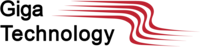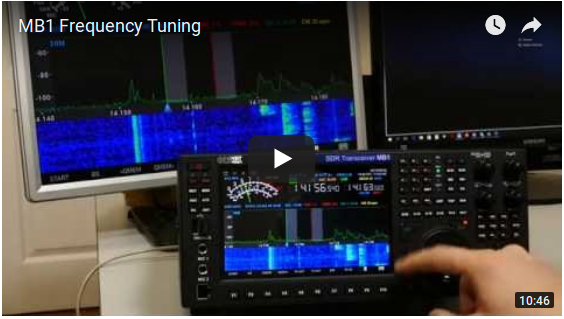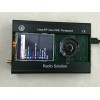Shopping Cart
0 item(s) - R0.00- 3D Printing and Plastic peripherals (8)
- 433Mhz and Lora (9)
-
Amateur Radio (651)
- - Antenna Analyzer (12)
- - APRS (12)
- - ATU (5)
- - CW (1)
- - Digital Modes (9)
- - DMR (4)
- - Echolink (10)
- - Enclosure (13)
- - Eshail-2 (QO-100) (67)
- - GPS (8)
- - iGate (1)
- - Microcontrollers (43)
- - Microphone (1)
- - Power Supply (7)
- - Programming Cable (6)
- - QRP (9)
- - Radio interface (21)
- - Receiver (9)
- - Repeater (4)
- - RF Amplifiers (20)
- - RF Kits (19)
- - RF modules (116)
- - Rotator (1)
- - SDR (75)
- - Spectrum Analyzer (4)
- - SWR (9)
- - Transceiver (59)
- - WSPR (5)
- Antennas and Acc (320)
- Audio and Video (28)
- Bargain Box (1)
- Battery (3)
- Bluetooth (11)
- Cables (37)
- Computer Peripherals (104)
- Connectors (90)
- Data acquisition (1)
- Display (2)
- Electromechanical (25)
- Enclosure (12)
- GPS (6)
- Hardware (3)
- Home Automation (128)
- Inverter (9)
- Liquid (7)
- Lora (8)
- Microcontrollers (119)
- Modbus (3)
- MQTT (14)
- Network Radio (3)
- Networking (8)
- Power (133)
- Power supply (49)
- Radio Interface (17)
- RF Modules (142)
- ROIP (2)
- Satellite (93)
- Security (13)
- Sensor (17)
- Solar (14)
- Test and Measurements (66)
- Tools and Equipment (8)
- VOIP (10)
- Weather (1)
MB1 Transceiver High-end SDR amateur radio 0.09 ... 65MHZ and 95 ... 148MHZ RF ADC resolution, bit
Ex Tax: R76,000.00
Add to Compare
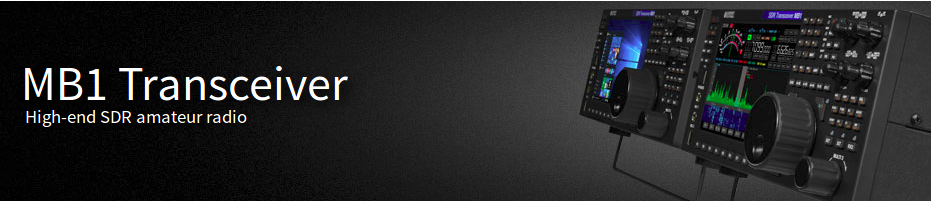
Many radio amateurs use PC with the classical transceiver. In one case it is a notebook, in other – desktop computer. A connection between those two devices every user solves according to its own preference. Somebody connects additional USB interfaces, somebody solders the wire harness. So when you want to go to the contest with the tuned working station, moving the equipment becomes “the pain in the neck”. In this case, you dream about having all that in one box and MB1 becomes a perfect solution for that.
The MB1 transceiver - is a new trend in amateur radio, a transceiver and a computer in a single package. It combines a classic design, developed over several decades, with the most advanced DUC/DDC SDR-technologies - Direct Digital Conversion (DDC) and Digital Up Conversion (DUC), plus a fully-featured high-end personal computer with an Intel Core i5 processor on board. The workstation is switched on with one button
- Two independent receive channels with a bandwidth of 312 kHz
- Broadband overview of up to 80 MHz
- High-quality IPS 7" touchscreen display with a resolution of 1280x800 pixels
- ExpertSDR2 software in two versions: for Desktop and for integrated GUI display
- Opportunity to install any other software (applicable for Windows 10 OS) by the User
- Record and play on air fragments (IQ files) with a bandwidth of up to 312 kHz
Features of the transceiver
- An Independent receive path with Digital Direct Conversion (DDC)
- A Separate independent transmission path, constructed on the basis of Digital Up Conversion (DUC)
- Full duplex or half duplex modes*
- Two independent receivers with panorama's bandwidths up to 312 kHz plus two sub-receivers
- 4 HF antenna connectors and 2 VHF
- Four separate programmable PTT outputs for external power amplifiers
- ALC connector for external power amplifiers**
- The ability to connect to VHF transverters
- The ability to use the transceiver as a frequency measuring receiver
- The ability to use the transceiver as a signal generator (DAC OUT)
- Minor delay in CW mode (about 10 ms)
- Ability to use the transceiver in SO2R mode
- Remote control mode
* Full duplex mode is supported by the transceiver's hardware but is not implemented in the ExpertSDR2 software. It will be supported in the future ExpertSDR2 software releases.
** ALC functionality is supported by the transceiver's hardware but is not implemented in the ExpertSDR2 software. It will be supported in the future ExpertSDR2 software releases.
PC capabilities of your transceiver
- Installation of digital modes software
- Installation of HAM and Contest logs
- Two CW Skimmers may be used on different bands
- The transceiver can connect to the LAN and the Internet
- Use of Internet applications (e.g. e-mail, Skype, ICQ, TV, etc.)
- Play video and audio files
- Watch TV via USB-receivers
- Ability to connect two external monitors, keyboard, mouse
Application area
- Full-function radio amateur transceiver
- Mobile contest-station
- Remote receipt point for the contests and other applications
- Spectrum analyzer with the bandwidth up to 80MHz
- Work with the external programs of digital connection types, CW Skimmer, etc.
Block scheme
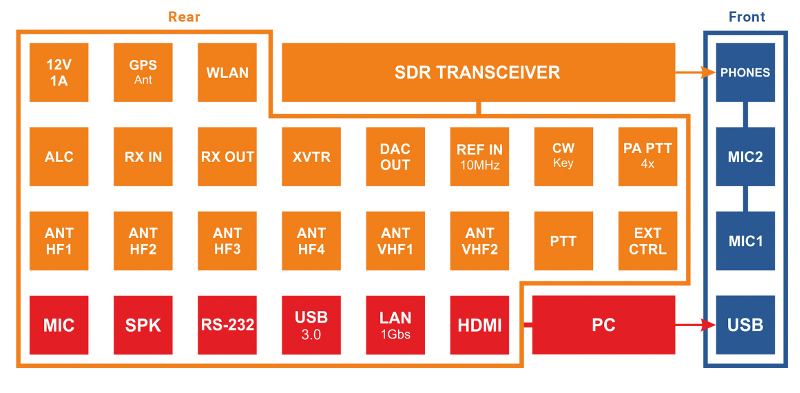
Software
A version of ExpertSDR2 software with adapted GUI for 7" display was specially developed for the MB1 transceiver. At the present time software works in RX/TX mode and supports two independent receiving channels with the bandwidth up to 312 kHz. A DSP library developed by company Expert Electronics allowed improvement of receiving quality and higher the stability of the software.
MB1 supplied accessories
The transceiver may have an additional option: Automatic Tuner Unit (ATU) for impedance matching antennas with 50 Ohm output path of the transceiver.
Basic configuration:
- MB1 transceiver
Note: ATU is not installed in the transceiver in the Basic configuration
-
PTT-microphone MD15
- Power Supply Cable to connect the transceiver to an AC mains network
- Backup fuse 5A
Maximum configuration:
- MB1 transceiver+ATU
Note: ATU is installed in the transceiver in Maximum configuration
- PTT-microphone MD15
- Power Supply Cable to connect the transceiver to an AC mains network
- Backup fuse 5A
Additional equipment:
Additionally, you can purchase following devices:
- Computer Headset with electret microphone
- PTT footswitch
- E-Coder panel or E-Coder mini kit for convenient remote work
Receiver Characteristics
| Design concept of the receive path | Direct Digital Conversion |
| RF ADC clock frequency, MHz | 160 |
| RF ADC resolution, bit | 16 |
| RX frequency range, MHz | 0.09 ... 65; 95 ... 148 |
| The maximum width of the spectrum display, MHz | 80 |
| Amount of independent RX channels | 2 |
| Blocking Dynamic Range (BDR), dB | 129...130 |
| Dynamic Range over IMD3, dB | 98 |
| MDS level, dBm | -124 |
| Image channel rejection, dB | > 110 |
| Local oscillator stability, ppm | +/- 0.5 |
| Built-in preamplifier, dB | -20, -10, 0, +10 |
| Additional VHF preamplifier, dB | +22 |
Transceiver
| The method of signal generation | Digital Up Conversion |
| RF DAC clock frequency, MHz | 640 |
| RF DAC resolution, bit | 14 |
| The range of transmission frequencies, m | 160, 80, 40, 30, 20, 17, 15, 12, 10, 6, 2 |
| Maximum output power in HF, W | 100 |
| Maximum output power in VHF, W | 50 |
Other characteristics
| Power voltage range, V, Hz | ~100 ... 240, 50 ... 60 |
| Maximum consumption power, W | 320 |
| Operating temperature, °C | 0 ... +50 |
| Dimensions L x W x H, mm (inches) | 285 x 325 x 150 (11,2 x 12,8 x 5,9) |
| Weight, kg (lbs) | 9.3 (20.5) |
Internal PC parameters
| Motherboard | GIGABYTE MDH11KI on Intel® H110 Express Chipset |
| CPU | Intel® Core™ i5-6400T Processor (6M Cache, up to 2.80 GHz) Intel® HD Graphics 530 |
| RAM | 8GB SoDDR4 - UMAX DDR4 2400 1024x8 |
| SSD | 120GB size-type M2 |
| Connectors |
- 4 x USB 3.0 on the rear panel and 2 x USB 2.0 on the front panel |
HPV for VHF (Optional add on)
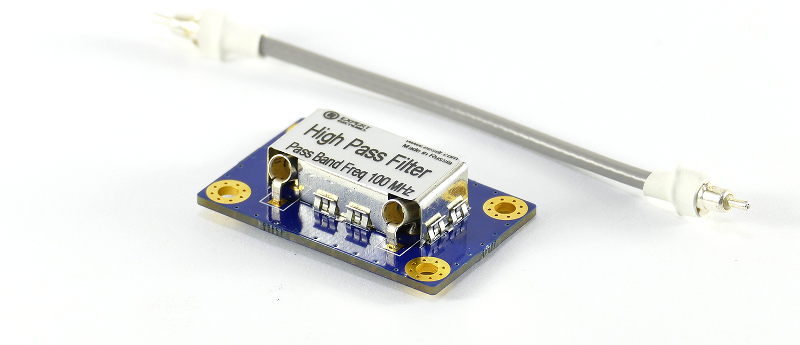
Additional High Pass Filter (HPF) for VHF with pass frequency 100 MHz.
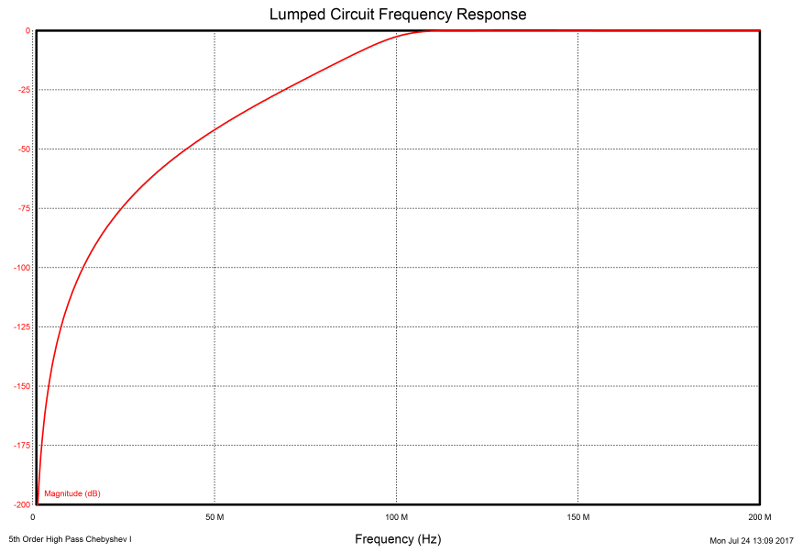
HPF can be easily installed inside the transceiver.
Videos
Dokumentation.
- pdf Terms of the products warranty
- pdf MB1 User Manual 1.2.0 This document thoroughly describes MB1 functionality and characteristics. 28-11-17
- pdf MB1 User Manual Addendum, by Erik EI4KF
- pdf ExpertSDR2 and CW Skimmer This guide describes how to setup ExpertSDR2 and CW Skimmer(s).
- pdf MB1 to Expert 2K connection diagram
- pdf MB1 to HLV-1000 connection diagram
- pdf Using the transceiver for SO2V operation with SDC The diagram can be used for creating two working places with a single MB1 transceiver.
Warning! Software for each device is different! Double-check your device before downloading!
![]() Windows
Windows
![]() ExpertSDR2 v.1.2.0 RC7_MB1
ExpertSDR2 v.1.2.0 RC7_MB1
![]() ExpertSDR2 x64 v.1.2.0 RC7_MB1
ExpertSDR2 x64 v.1.2.0 RC7_MB1
Firmware v. 41.8 dd: 02-11-2016
 ExpertSDR2 1.2 RC7_Release_Notes
ExpertSDR2 1.2 RC7_Release_Notes ExpertSDR2 1.2 RC6_Release_Notes
ExpertSDR2 1.2 RC6_Release_Notes ExpertSDR2 1.2 RC5_Release_Notes
ExpertSDR2 1.2 RC5_Release_Notes ExpertSDR2 1.2 RC4_Release_Notes
ExpertSDR2 1.2 RC4_Release_Notes ExpertSDR2 1.2 RC3_Release_Notes
ExpertSDR2 1.2 RC3_Release_Notes ExpertSDR2 1.2 RC2_Release_Notes
ExpertSDR2 1.2 RC2_Release_Notes ExpertSDR2 1.2 RC_Release_Notes
ExpertSDR2 1.2 RC_Release_Notes ExpertSDR2 1.2 beta_6_Release_Notes
ExpertSDR2 1.2 beta_6_Release_Notes ExpertSDR2 1.2 beta_5_Release_Notes
ExpertSDR2 1.2 beta_5_Release_Notes ExpertSDR2 1.2 beta_4_Release_Notes
ExpertSDR2 1.2 beta_4_Release_Notes ExpertSDR2 1.2 beta_3_Release_Notes
ExpertSDR2 1.2 beta_3_Release_Notes  ExpertSDR2 1.2 beta_2_Release_Notes
ExpertSDR2 1.2 beta_2_Release_Notes
(for beta 1 release notes see SunSDR2 PRO page)
 ExpertSDR2 1.2 alpha_5_Release_Notes
ExpertSDR2 1.2 alpha_5_Release_Notes ExpertSDR2 1.2 alpha_4_Release_Notes
ExpertSDR2 1.2 alpha_4_Release_Notes ExpertSDR2 1.2 alpha_3_Release_Notes
ExpertSDR2 1.2 alpha_3_Release_Notes ExpertSDR2 1.2 alpha_2_Release_Notes
ExpertSDR2 1.2 alpha_2_Release_Notes ExpertSDR2 1.2 alpha_Release_Notes
ExpertSDR2 1.2 alpha_Release_Notes
![]() ExpertSDR2 1.1.3
ExpertSDR2 1.1.3
Firmware v. 41.8 dd:26.10.2016
Warning!
To use the ExpertSDR2 software, please install the Visual Studio Redistributable 2017 either from the ExpertSDR2 installer or from the official Microsoft website:
https://support.microsoft.com/en-us/help/2977003/the-latest-supported-visual-c-downloads
Articles and Reviews
MB1 review in Practical Wireless, by Don Field, G3XTT (July 2016)
Link to their website - http://www.pwpublishing.ltd.uk
MB1 review in Funkamateur, by Willi Passmann, DJ6JZ (October/November 2016)
Link to their website - http://www.funkamateur.de/
MB1 review on SDRZone website, by Mark Abraham, NI0Z (June 2017)
Link to the home page - https://sdrzone.com/index.php

Write a review
Your Name:Your Review: Note: HTML is not translated!
Rating: Bad Good
Enter the code in the box below:
Giga Technology © 2025