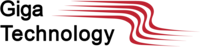Shopping Cart
0 item(s) - R0.00- 3D Printing and Plastic peripherals (8)
- 433Mhz and Lora (9)
-
Amateur Radio (651)
- - Antenna Analyzer (12)
- - APRS (12)
- - ATU (5)
- - CW (1)
- - Digital Modes (9)
- - DMR (4)
- - Echolink (10)
- - Enclosure (13)
- - Eshail-2 (QO-100) (67)
- - GPS (8)
- - iGate (1)
- - Microcontrollers (43)
- - Microphone (1)
- - Power Supply (7)
- - Programming Cable (6)
- - QRP (9)
- - Radio interface (21)
- - Receiver (9)
- - Repeater (4)
- - RF Amplifiers (20)
- - RF Kits (19)
- - RF modules (116)
- - Rotator (1)
- - SDR (75)
- - Spectrum Analyzer (4)
- - SWR (9)
- - Transceiver (59)
- - WSPR (5)
- Antennas and Acc (320)
- Audio and Video (28)
- Bargain Box (1)
- Battery (3)
- Bluetooth (11)
- Cables (37)
- Computer Peripherals (104)
- Connectors (90)
- Data acquisition (1)
- Display (2)
- Electromechanical (25)
- Enclosure (12)
- GPS (6)
- Hardware (3)
- Home Automation (128)
- Inverter (9)
- Liquid (7)
- Lora (8)
- Microcontrollers (119)
- Modbus (3)
- MQTT (14)
- Network Radio (3)
- Networking (8)
- Power (133)
- Power supply (49)
- Radio Interface (17)
- RF Modules (142)
- ROIP (2)
- Satellite (93)
- Security (13)
- Sensor (17)
- Solar (14)
- Test and Measurements (66)
- Tools and Equipment (8)
- VOIP (10)
- Weather (1)
ROIP-102 Radio Repeater or Radio Trunking SIP Gateway Full PTT control (IETF SIP V2)
Ex Tax: R2,890.31
Add to Compare
ROIP-102 Radio Repeater or Radio Trunking SIP Gateway Full PTT control (IETF SIP V2)


What is a Cross-Network Gateway?
- It enables voice communications among the Radio, VoIP, and Public Announce (PA) networks.
- It incorporates Radio over Internet Protocol (RoIP) which converts radio voice communications into VoIP.
- It links up various radio networks together in order to extend the geographical coverage.
- It is a GSM voice gateway by enabling voice communications to and from the telephone networks (GSM and PSTN)
- It enables a voice connection to the public announce system for general and emergency broadcast.
- It makes recording of voice communications among various networks simple and easy.
Who needs a Cross-Network Gateway?
- Service Operators who would like to expands their geographical coverage.
- Radio User who would like to make and receive calls from the telephone networks.
- System administrators who would like to monitor and maintain good control over the existing radio networks.
- System Integrator who would like to build or deploy a reliable voice communication network in timely manner
Applications
- Extending Service Coverage
- Radio service coverage is often affected by the geographical landscape, like high hills. The traditional method is to build expensive radio repeaters on the hills in order to extend the radio service coverage.
- In addition, its maintenance cost is high and its performance is affected by the weather. In this case, the gateways are the perfect solution. They are low cost and easy to install and maintain. They offer a very stable and reliable link between the two sites.
Important Notices
i. This product is used to link up the civilian radio network, internet, and cellular phone network. Its operation and performance rely on the broadband network connections via private and /or public internet networks and the cellular phone networks. Due to the stability and reliability of these networks, this product may not be able to link up all the networks connected without any interruptions. Therefore, it is not recommended to use this product in an emergency system or a communication system with zero-failure.
ii. This product can bridge and extend radio networks all over the world.
iii. This product requires the use of dynamic DNS(DDNS) service.
iv. Customers and / or users are taking full responsibilities and all risks in using this product. We are not responsible for any direct or indirect use.
Over view
The fundamental of RoIP Radio over IP technology is to convert the audio and PTT signals in a radio terminal into IP packets and then transmit the data via the IP networks. The challenge in this technology is to insure that the audio is transmitted in real time and the PTT control signal is transmitted immediately and reliably. The radio range is general limited by the restricted transmitting power, the antenna sensitivity, and other environmental factors. The success deployment of this technology extends the coverage of a radio network without using expensive repeaters or links up multiple radio networks in the world. In addition, this technology can also link up the radio world to the VoIP world and the cellular world easily. It truly makes voice communications across multiple networks possible.
RoIP-102 basic version is a more compact, more practical high-tech multiple network (Radio, Cellular, VoIP) equipment, which access to a group, no GSM module, simply complete the radio voice signals into IP signals, access to the Professional Edition or Standard Edition RoIP-302M group (Witch is avalable on request, Asterisk server can also be used), to achieve the client and the central station intercom communication. Also has a remote control switch interface, which enables radio remote control.
RoIP102 gateway can be installed in IP networks with intranet or internet connections via ADSL / LTE modem, Cable modem, or Local Area Network (LAN) . The unique built-in DDNS client can help to simplify the installation and configuration without relying on a voice relay server in order to achieve interconnections among RoIP Series gateways.
Key Features
- Open Standard VoIP Protocols (IETF SIP V2).
- Two 10 / 100 Ethernet for WAN / LAN connections.
- Supply dynamic DNS service.
- Speech quality ensured by QoS at the Ethernet and IP layers and comprehensive jitter buffer.
- Line Echo Cancellation.
- VLAN and QoS support.
- NAT Transversal and Router functions.
- Support IP voice stream to via a recording server (Asterisk SIP)
- Highly stable embedded Linux operating system in high performance ARM 9 Processor.
Basic Features
- Support a PTT port.
- LEDs for Power, Ready, Status, WAN, PC, FXS
- Call Forward, Call Hold, Call Transfer
- Dial Plan
- Caller ID
Enhanced Features
- Dynamic selection ofaudio codec
- Advanced jitter buffer
- Automatic traversal of NAT and firewall
- VLAN / Qos
- Router
- Echo cancellation for Speakerphone
- Comfort noise generation (CNG)
- Voice activity detection (VAD)
- Auto provisioning (requires auto provisioning server)
- On line firmware upgrade
- Multi-language support: English and Chinese
Supported Standards
- ITU: H.323 V4, H.225, H.235, H.245, H.450
- RFC 1889 - RTP/RTCP
- RFC 2327 SDP
- RFC 2833 RTP Payload for DTMF Digits, Telephony Tones and Telephony Signals
- RFC 2976 SIP INFO Method
- RFC 3261 SIP
- RFC 3264 Offer/Answer model with SDP
- RFC 3515 SIP REFER Method
- RFC 3842 A Message Summary and Message Waiting Indicator
- RFC 3489 Simple Traversal of User Datagram Protocol (UDP) Through Network Address Translators (NATs)
- RFC 3891 SIP Replaces Header
- RFC 3892 SIP Referred-By Mechanism
- draft-ietf-sipping-cc-transfer-04 Session Initiation Protocol Call Control - Transfer
- Codec: G.711 (A/µ law), G.729A/B, G.723.1
- DTMF: RFC 2833, In-band DTMF, SIP INFO
Physical and Environmental
- Operating temperature: 10°C to 40°C (50°F to 104°F)
- Storage temperature: 0°C to 50°C (32°F to 122°F)
- Weight: 0.35KG (0.8 lb) (Including AC/DC Adapter)
- Size: 170 mm (W) x 140 mm (L) x 65 mm (H) (Width x Length x Height)
- Power: 12 Vdc 2A (AC/DC adapter included). Classification 0 under IEEE 802.3af on CN2x4
Basic link logic diagram:
Cell to Cell (Repeater to Repeater)
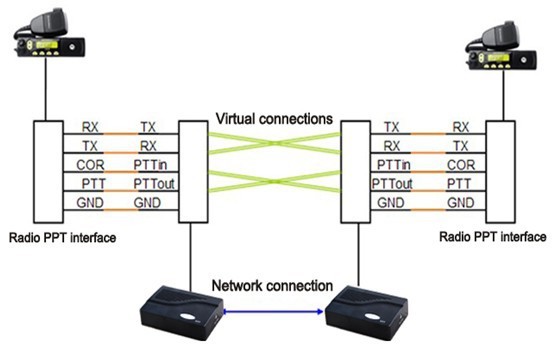
Basic network mode: Internet between multiple places.
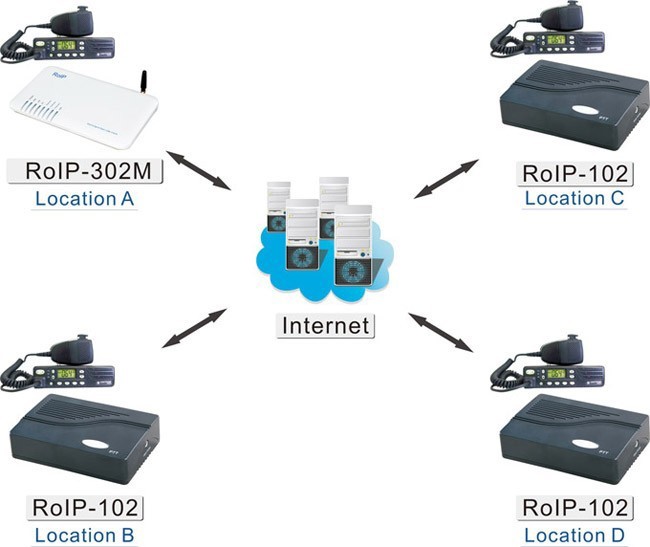
Seen from the diagram above, in Place A, RoIP302GM with conference system or Asterisk server is used as a central switching point. The other three places use RoIP-102. Through this link, the radio network in places ABCD can be interconnected.
Link and Installation :
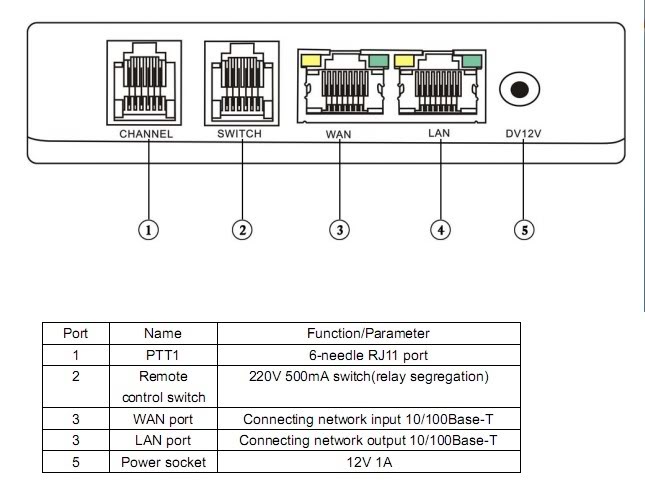
Host Connection :
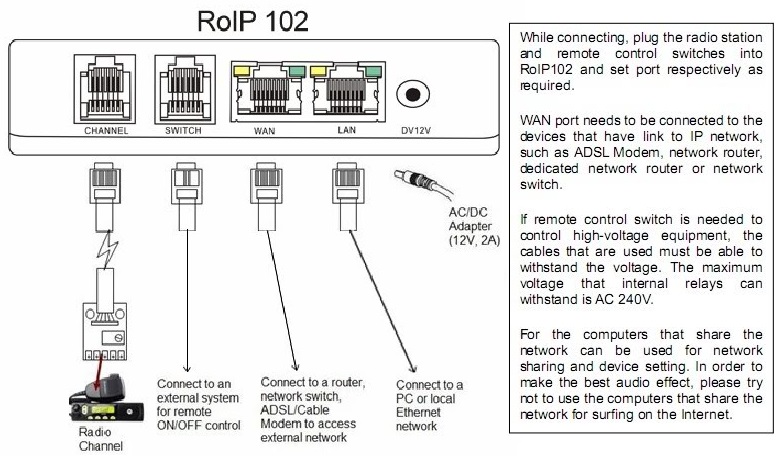
Application Example :
Linking up two MOTO GM300 Radio or equvelant terminals in peer-to-peer mode with two RoIP-102. The network access method is ADSL.
Operating procedures:
i. Connect the PTT Interface of the radio terminal (GM300) or equivelant with the PTT Interface Cable as shown in the diagram below. Connect the RJ-11 plug of the PTT Interface Cable to PTT1port of the RoIP-102.
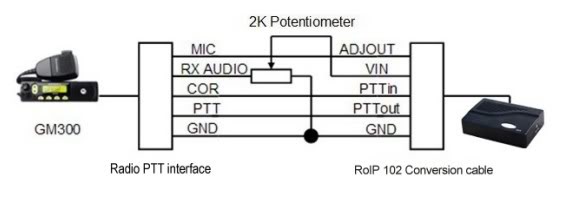
ii. Connect the RoIP-302(which you can get buy from our ebay store too) LAN port to an Ethernet port of the ADSL Router
iii. Assign a fixed IP to the RoIP-302 LAN port. This fixed IP must be in the same segment as the LAN port of the ADSL Router. For example: if the LAN of the ADSL Router has an IP 192.168.1.1, then the LAN port RoIP302 could be set to 192.168.1.101.
iv. Configure the DMZ mode of the ADSL Router to fixed IP assigned to the RoIP302 LAN port.
For DMZ configuration, please refer to the User Manual of the Router.
v. Login to the RoIP Webpage and program the Network Settings as shown below. Please note that the DNS addresses should be programmed as provided by from your local ISP
Network settings:
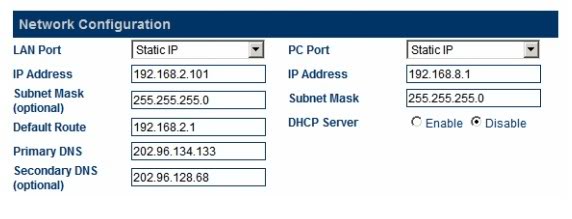
Domain name server address on the above map according to local service providers’ domain name server address (DNS) to be adjusted.
GM300 in the PTT (COR) is low input and output RMS, so PTT settings are :
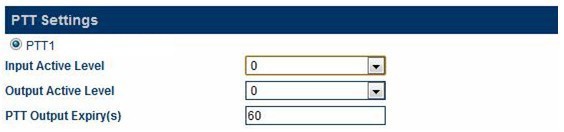
A: set for the host, the number is set to 101,the body number is :
ROIP2010060005,DDNS,and call setup is as follows:
DDNS Settings:
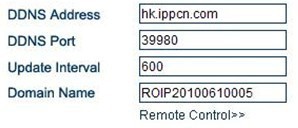
Call Settings:
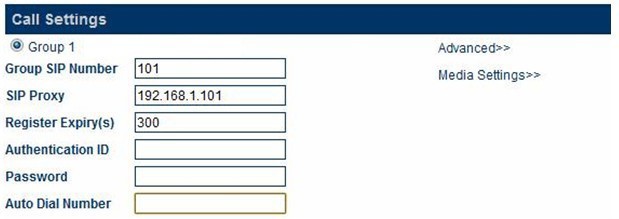
B: body number ROIP20100610006,the DDNS and call settings is as follows:
DDNS Settings
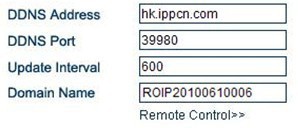
Call Settings:
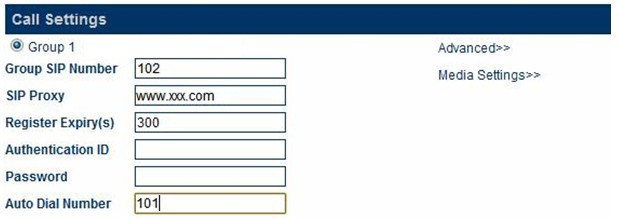
where xxx in www.xxx.com is host A inside the body number, such as ROIP20100610005
Connected to only one radio in two side, so the group set as follows:
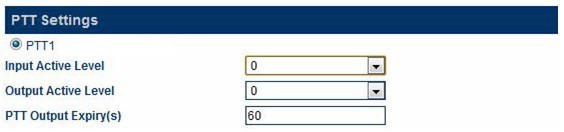
Choose the best sound quality for Communications, so both sides have chosen alaw as speech coding:
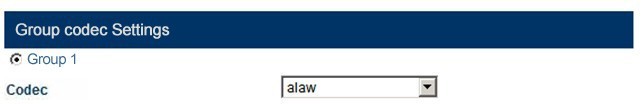
Complete the connection, save the configuration after the restart RoIP102,open the Radio, the two place can Communications, After connecting through the respective end of the potentiometer adjustment adjust the volume to the best sound quality
(DMZ’s Settings, please refer to the router manual).
Manual
Package List
1×PPT Adapter Cables
1×AC/DC Adapter(Input:110/220 VAC;Output:12VDC,2A)
1×Main Unit
1×Ethernet Cable
Write a review
Your Name:Your Review: Note: HTML is not translated!
Rating: Bad Good
Enter the code in the box below:
Giga Technology © 2025