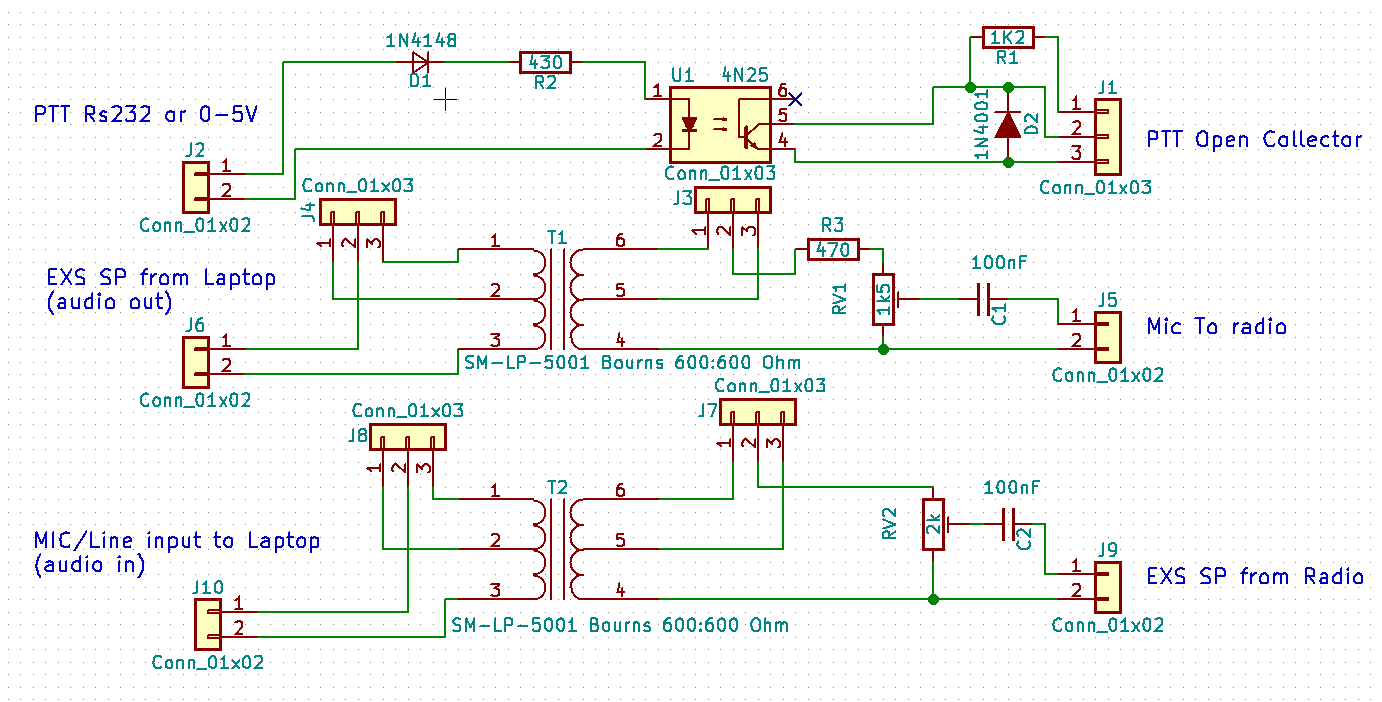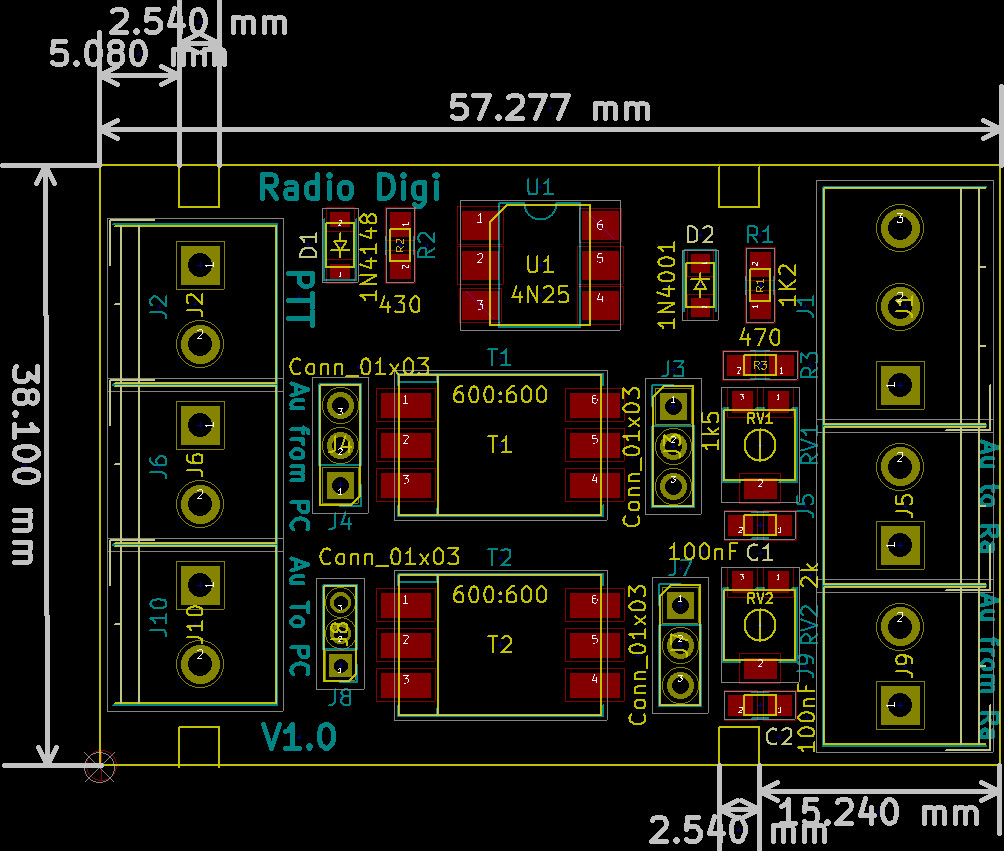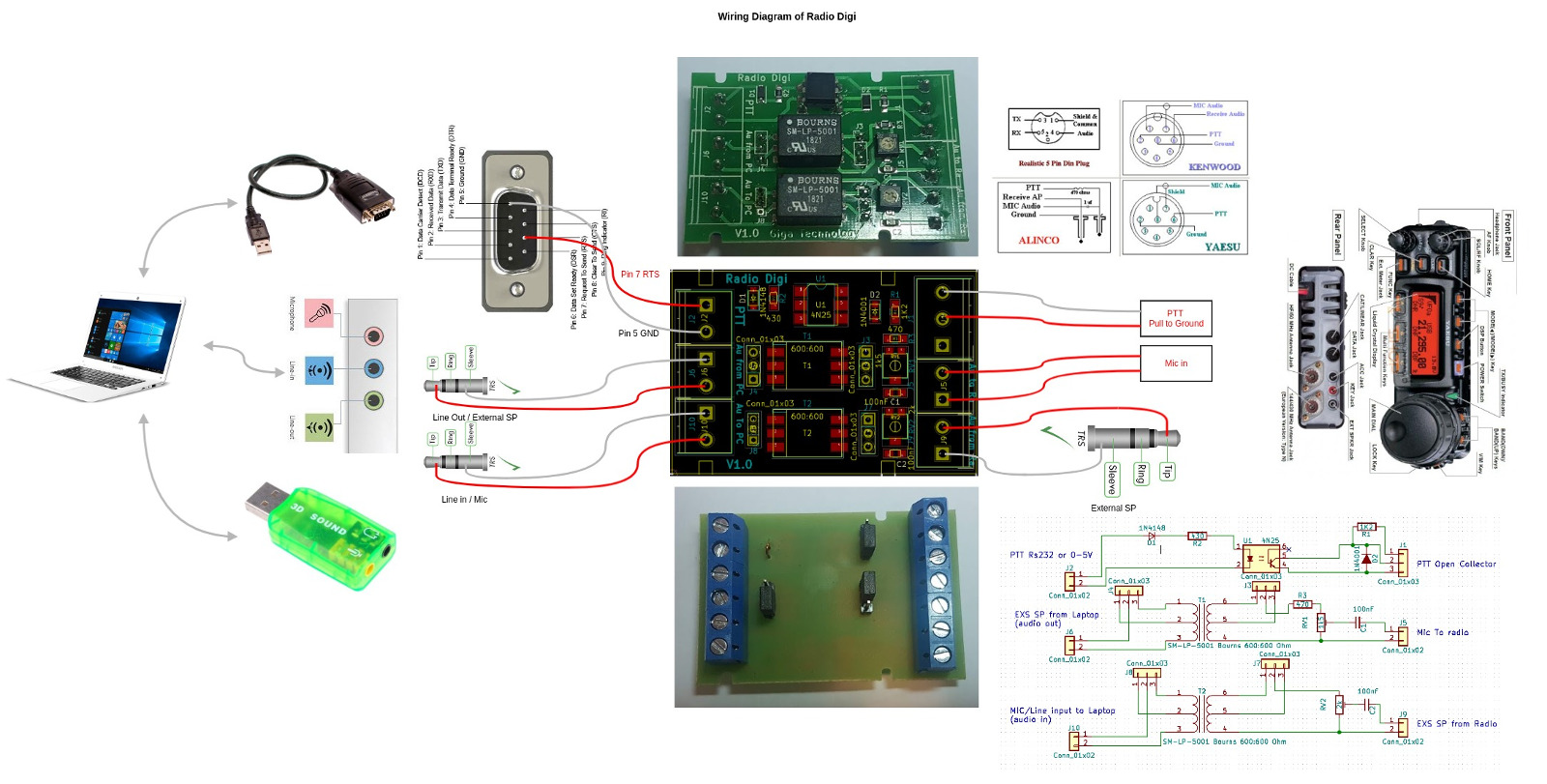Shopping Cart
0 item(s) - R0.00- 3D Printing and Plastic peripherals (8)
- 433Mhz and Lora (9)
-
Amateur Radio (623)
- - Antenna Analyzer (10)
- - APRS (11)
- - ATU (3)
- - CW (1)
- - Digital Modes (9)
- - DMR (4)
- - Echolink (9)
- - Enclosure (13)
- - Eshail-2 (QO-100) (66)
- - GPS (6)
- - iGate (1)
- - Microcontrollers (44)
- - Microphone (1)
- - Power Supply (6)
- - Programming Cable (5)
- - QRP (8)
- - Radio interface (19)
- - Receiver (7)
- - Repeater (4)
- - RF Amplifiers (21)
- - RF Kits (18)
- - RF modules (114)
- - Rotator (1)
- - SDR (71)
- - Spectrum Analyzer (4)
- - SWR (9)
- - Transceiver (57)
- - WSPR (5)
- Antennas and Acc (312)
- Audio and Video (28)
- Bargain Box (1)
- Battery (3)
- Bluetooth (11)
- Cables (35)
- Computer Peripherals (103)
- Connectors (82)
- Data acquisition (1)
- Display (1)
- Electromechanical (25)
- Enclosure (12)
- GPS (5)
- Hardware (1)
- Home Automation (127)
- Inverter (9)
- Liquid (7)
- Lora (8)
- Microcontrollers (119)
- Modbus (3)
- MQTT (14)
- Network Radio (3)
- Networking (8)
- Power (133)
- Power supply (48)
- Radio Interface (14)
- RF Modules (139)
- ROIP (2)
- Satellite (90)
- Security (13)
- Sensor (16)
- Solar (14)
- Test and Measurements (61)
- Tools and Equipment (7)
- VOIP (9)
- Weather (1)
Radio Digi Isolation Interface between Laptop and Transceiver.
Ex Tax: R557.50
Add to Compare
Radio Digi Isolation Interface between Laptop and Transceiver. Ideal for Digital modes.
THIS BOARD IS FULLY ASSEMBLED AND READY TO BE USED
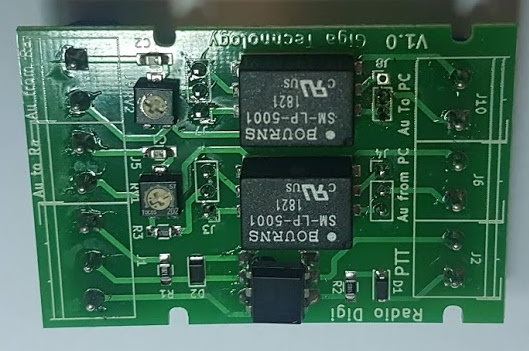
The Radio Digi Board will allow you to connect Conventional Audio out and Audio inputs from a computer sound card to a Amateur Radio Transceiver to allow the computer to receive digital modes and transmit digital modes via your Amateur Radio.
What type of Digital modes is possible?
Basically anything that is available via software on your Laptop or Computer.
RTTY, FSK, PSK, CW, APRS, ......
How does the Radio Digi Board work?
For the Transmission part the audio from Audio from Laptop or PC is isolated via a 1:1 audio transformer with an additional output potentiometer to adjust the output audio for the radio Microphone input.
For the receving part of the Audio from the External speaker of radio is isolated via 1:1 audio transformer with an additional potentiometer to adjust the level for your computer / Laptop Line in or microphone in connector.
The PTT of the Radio can also be isolated from the Laptop USB to RS232 adapter via the on board opto idolator witch will pull the Radio PTT connection to ground with an open collector transistor.
By making the RTS pin high on the RS232 adapter will allow the Opto led to light up and switch on the open collector transistor.
Most of the Digital Modes applications have the RTS pin configuration to pull PTT on as the standard Configuration.
The board isolates the radio from the computer to eliminate ground loops witch is normally the main reason for audio noise and also protects your radio from implicit ground.
You could simply enable VOX on radio witch should put your Transceiver in TX mode as an simple configuration. The radio has voise/audio detection to put it in Transmitting mode.
Vox sometimes need some time delay for the radio to get into TX mode before you send the Audio for your Digital mode and most Digital mode software support this delay.
Most of the new modern radios you could disable de-emphasis on the RX audio witch is needed for most digital modes if your radio dont have digital mode settings. (Audio response must be linear over the total Audio frequency band)
Additional RC circuit could be added for older radios that can't disable deemphasis. The same applies to Microphone frequency flatness
If you have the older transceivers with no VOX capability that is not a problem by just adding the USB to RS232 cable and connecting it to the Radio Digi Board to isolate the PTT ground frm laptop and radio.
Most radios has pull to ground to enable th PTT.
Here is the Diagram of the Radio Digi.
Here is the dimentions of the unit click on image to enlarge
Here is the Connection diagram that should work for most radios (click on image to elarge)
Here is the connection digram for the YAESU FT857
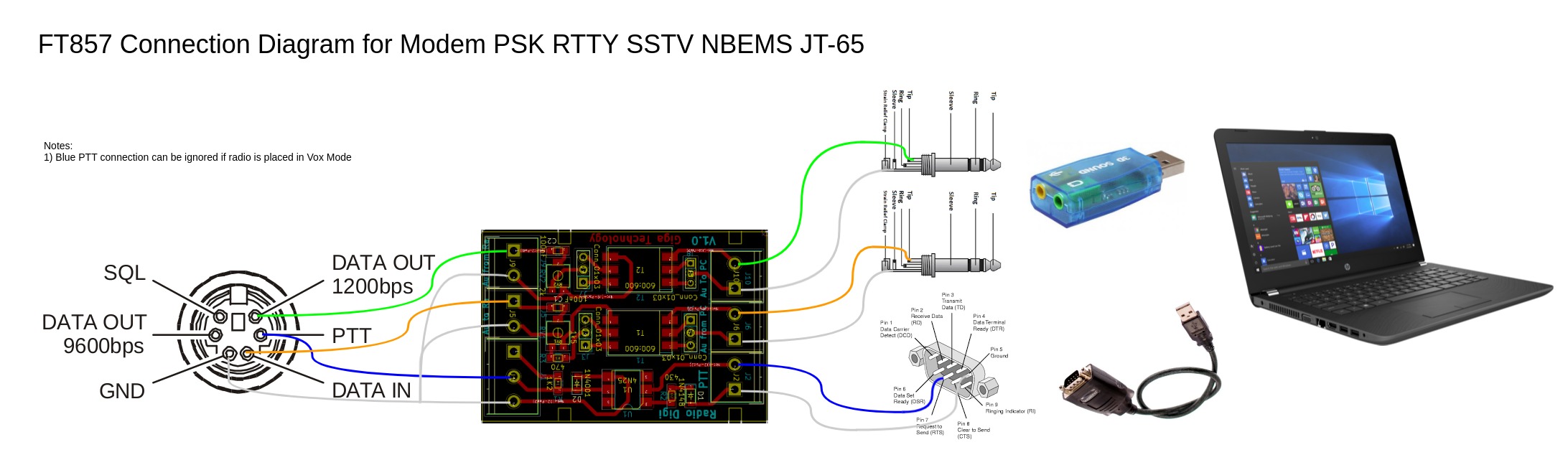
XIEGU G90 Radio to PC Connection
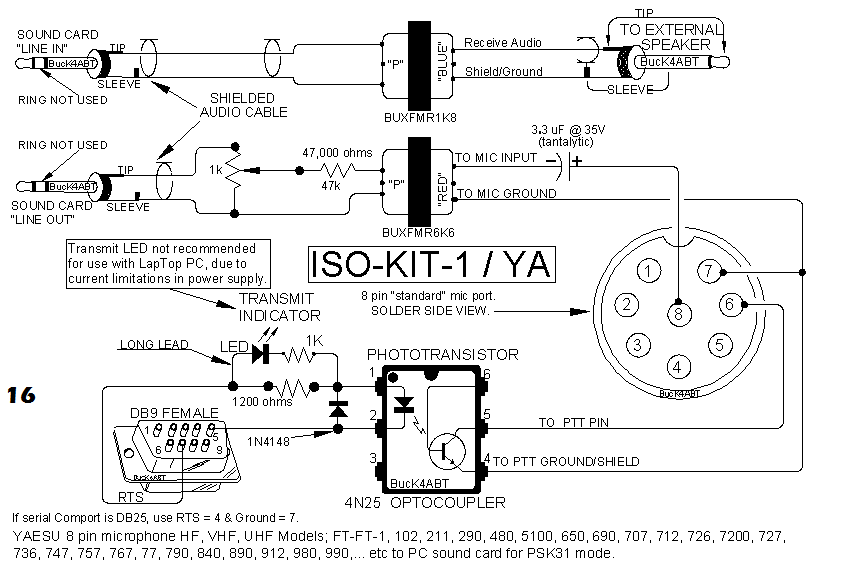
Write a review
Your Name:Your Review: Note: HTML is not translated!
Rating: Bad Good
Enter the code in the box below:
Giga Technology © 2024